What microphone do I use?
Written by Ted
A common question I get in Discord VC is what microphone I use. This blog post will tell you the answer!
The Microphone
I use the HyperX Quadcast S. It is a good microphone in my opinion, and not as expensive as the Shure SM7B. (although, I wish I had this)
Now, what is special about my microphone is that it has a 3.5mm monitoring output. This will be key for what is next...
The Thing which makes it good
I use the GoXLR. It can mix, sample, effect and more.
I can connect the 3.5mm output from the microphone into the GoXLR. It should be noted that you will need a Ground Loop Insulator. To be honest, I don't understand how it works, but it makes it not sound like darth vader.
Something which I love about the GoXLR is that there is an open source piece of software called the GoXLR Utility. It is basically a copy of the official app, but with some cool features + open source! It also has an API, and using a library like GoXLR.JS (created by yours truly) you can interact with the GoXLR with code!
Now, would I use something different from the GoXLR? Maybe... I would like to try the RØDECaster Pro II. The GoXLR is getting a little outdated, not enough faders for a start. For my use, the RØDECaster Pro II would seem to work better. But, I don't have the money to buy this, so the GoXLR is what I'm using for now.
Using Bluetooth Headphones with the GoXLR
To e more specific, I use Airpods Pro Gen 2 with my GoXLR. So, how does one use bluetooth headphones with the GoXLR. You could try a bluetooth adaptor, although I've not tried this. But, if you have a 3.5mm male to 3.5mm male cable lying around, you can do what I do:
-
Put one end of the cable into the Headphones output on the GoXLR.
-
Put the other end into your Line In port on your PC's motherboard. Most have it, it should be blue.
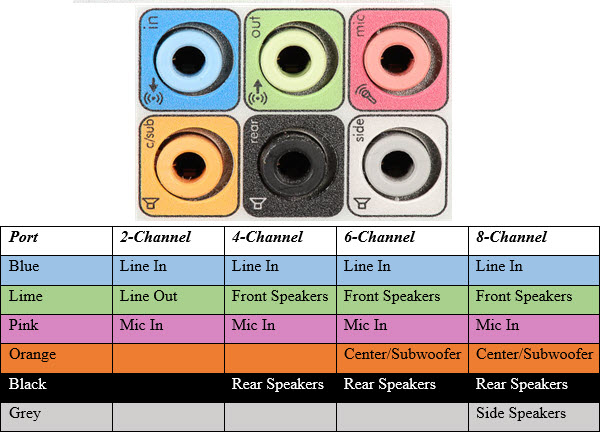
- You now want to open your sound settings. This is found in Windows Settings > System > Sound > More sound settings.
-
Head to the Recording tab. Find your Line In device, right click, and click Properties.
-
Head to Listen, and toggle Listen to this device.
-
Now select your Bluetooth headphones.
All done! You should now hear your GoXLR output in your Bluetooth headphones. If you have any problems, or this guide is outdated, add me on Discord, which you can find on my connections page, and I can help you out. I haven't tried this on Mac or Linux, so I can't help you there, but could be similar!
Hope this helped!
